
Social Media Toolkit
Download our all in one automation tool for various social media websites.
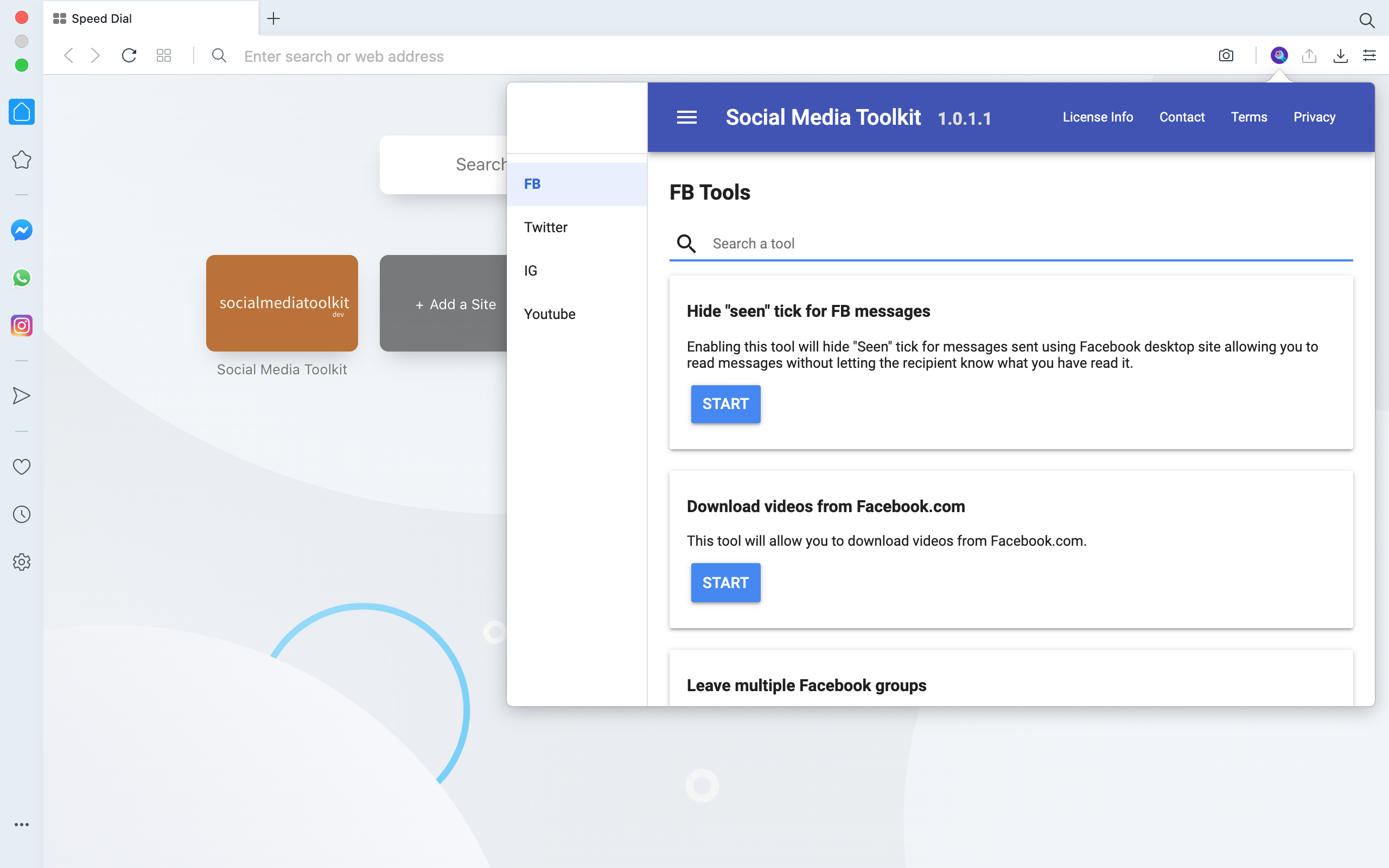

Introduction to strings in Golang
Strings in Golang are implemented differently than strings in any other programming language.
What is a String in Golang
In Golang a string is a slice of bytes of arbitrary length whose default encoding is UTF-8.
Because UTF-8 supports ASCII characters, one does not have to worry about underlying encoding of the characters in most cases.
Strings and immutability
A string is a slice of read only bytes.
Once a string is initialized, its individual bytes are immutable, which means these re-assigning new values to the individual bytes is not allowed in Golang.
Instead of re-assigning new values to individual bytes, entire string must be re-assigned a new value.
This is demonstrated in the program given below
package main
import "fmt"
func main() {
var str = "hello"
// valid
str = "world"
// not valid
str[0]='a'
}
Initializing strings from slice of bytes
Strings are slice of bytes, so we can initialize a string from a slice of bytes as follows:
package main
import "fmt"
func main() {
var sliceOfBytes = []uint8{97, 98, 99, 100} // abcd
var str = string(sliceOfBytes)
fmt.Println(str) // prints abcd to console
}
Program output
Above program produces following output:
abcd
Program Description
Above program makes use of type alias for defining a slice of bytes. Once the
slice of bytes is defined, it is used for initializing string str.
Once string is initialized it is printed to console using fmt.Println.
Type aliases
It is important to note that byte is an alias for uint8 and rune is an alias for int32. You might see these aliases being used interchangeably throughout various examples.
Program to demonstrate how to initialize strings in Golang
Program given below demonstrates all the possible ways by which we can initialize a string in Golang.
package main
import "fmt"
func main() {
// initializing a string using the var keyword
var str1 = "Hello World"
// initializing a string using ":=" annotation
str2 := "Hello World!"
// initializing a string a back-tick also
// known as the raw string literal
var str3 = `\\`
str4 := `\\`
// creating multiline strings with raw string literal
var str5 = `
this
is
a
raw
multiline
string
`
str6 := `
this is also a raw multiline string
`
// printing values for all the initialized strings
fmt.Println("str1 is:", str1)
fmt.Println("str2 is:", str2)
fmt.Println("str3 is:", str3)
fmt.Println("str4 is:", str4)
fmt.Println("str5 is:", str5)
fmt.Println("str6 is:", str6)
}
Program output
Above program produces following output:
str1 is: Hello World
str2 is: Hello World!
str3 is: \\
str4 is: \\
str5 is:
this
is
a
raw
multiline
string
str6 is:
this is also a raw multiline string
Program Description
Above program demonstrates various ways by which a string can be initialized in Golang.
Also note that back-tick (`), can be used for initializing raw strings as well as for initializing raw multi line strings.
Be careful while defining raw multiline strings
Program given below demonstrates how indentation and other raw characters are treated in raw multiline string.
// program to demonstrate raw strings in Golang
package main
import "fmt"
func main() {
// no indentation
var str1 = `
this
is
a
raw
multiline
string
`
// indentation
var str2 = `
this
is
a
raw
multiline
string
`
// printing values for all the initialized strings
fmt.Println("str1 is:", str1)
fmt.Println("str2 is:", str2)
}
Program output
Above program produces following output:
str1 is:
this
is
a
raw
multiline
string
str2 is:
this
is
a
raw
multiline
string
Program Description
Notice that, in above program raw multiline strings preserves all indentation and it also preserves any special characters that are defined in it.
Because of this behaviour, one needs to be extra careful while defining raw multiline strings in Golang.
Also note that raw multiline strings do not give special treatment for special escape characters.
Commonly used escape characters in Golang strings
Given below is a table that lists various commonly used string escape characters in Golang.
| Escape character | Description |
|---|---|
| \xhh | Unicode character with the given 8-bit hex code point. |
| \r | ASCII carriage return “CR” |
| \’ | Single quote “‘” |
| \000 | Unicode character with the given 8-bit octal code point |
| \b | ASCII backspace “BS” |
| \a | ASCII bell “BEL” |
| \uxxxx | Unicode character with the given 16-bit hex code point. |
| \f | ASCII formfeed “FF” |
| \” | Double quote ““”. |
| \v | ASCII vertical tab “VT” |
| \t | ASCII tab “TAB” |
| \ | Backslash “" |
| \n | ASCII linefeed “LF” |
Program to demonstrate how to access individual bytes of a String
Program given below demonstrates how we can access individual bytes of a string
using a for range loop.
// program to demonstrate how to access individual bytes of a string
package main
import "fmt"
func main() {
var str = "abcd"
for index, value := range str {
fmt.Println("\nindex:", index)
fmt.Println("value:", value)
}
}
Program output
Above program produces following output:
index: 0
value: 97
index: 1
value: 98
index: 2
value: 99
index: 3
value: 100
Program to calculate length of a string in Golang
// program to demonstrate how to calculate length of string in Golang
package main
import "fmt"
func main() {
var str = "abcd"
fmt.Println("Length of string is:", len(str))
}
Program output
Above program produces following output:
Length of string is: 4
Program Description
Above program uses built in len function for calculating length of string.
As shown in above program, len(str) returns the length of the string.
That’s it for this chapter. In other chapters we will discuss how to do string concatenation, string comparison and many other aspects of using strings in Golang.











