
Social Media Toolkit
Download our all in one automation tool for various social media websites.
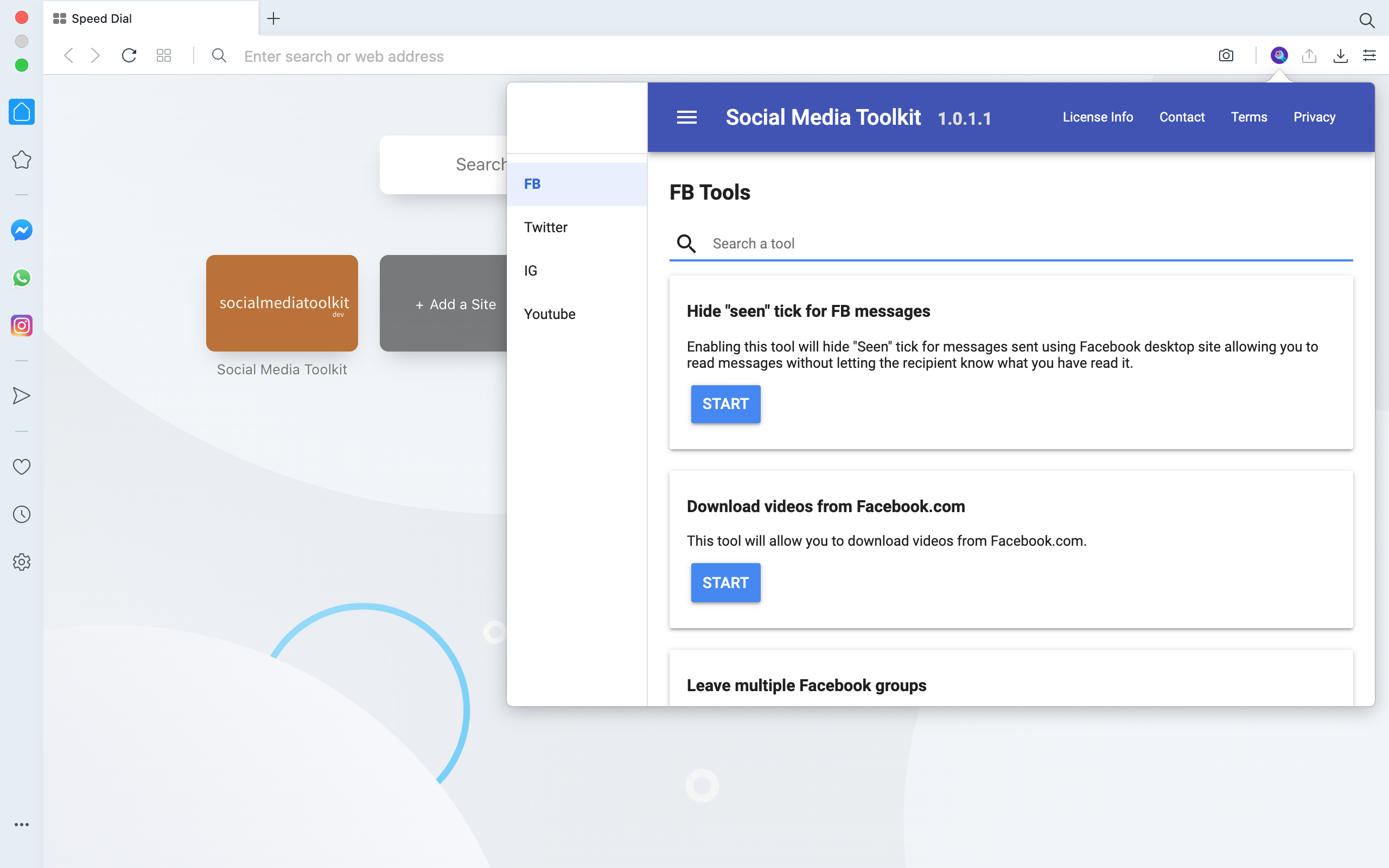

Break Statement in Golang
In Golang, a break statement can be used for terminating execution of innermost for, switch or select statement, after that it transfers the execution of program to the next statements following the break statement.
In this article, we will demonstrate all the possible ways by which we can make use of the break statement.
Program to demonstrate use of break keyword inside a for loop
Program given below will demonstrate how a break keyword can be used inside a for loop for terminating its execution when a certain condition is met.
// example to demonstrate use of break keyword for terminating a for loop
package main
import "fmt"
func main() {
for a := 0; a < 100; a++ {
fmt.Println("inside for loop")
fmt.Println("a is:", a)
// check whether a is now 3
if a == 3 {
// if a is 3 then break the loop
break
}
}
fmt.Println("outside for loop")
}
Program output
Above program produces following output:
inside for loop
a is: 0
inside for loop
a is: 1
inside for loop
a is: 2
inside for loop
a is: 3
outside for loop
Program Description
Inside for loop. It checks whether value of variable a has become 3. If this
condition is true then break statement is executed. Once break statement is
executed the execution of innermost for loop is immediately terminated and
program flow resumes at the statement outside the for loop.
How to use label and break statements with for loops
Program given below will demonstrate how to label a specific loop and terminate that loop itself using a labelled break statement.
// example to demonstrate use of break keyword for terminating a for loop
package main
import "fmt"
func main() {
// label for outer loop
outer:
for a := 0; a < 3; a++ {
if a == 1 {
fmt.Println("break outer called")
// labelled break statement
break outer
}
// label for inner loop
inner:
for b := 0; b < 3; b++ {
if b == 1 {
fmt.Println("break inner called")
// labelled break statement
break inner
}
}
}
fmt.Println("outside loop")
}
Program output
Above program produces following output:
break inner called
break outer called
outside loop
Program Description
Normally, when a break statement is called, it halts the execution of the
innermost loop and not the outer loop. When multiple loops have been nested
inside one another then you may want to terminate the execution of a specific
loop by. This can be done by labelling a specific loop and then calling break
statement using the label.
Above program makes use of a labelled break statement to halt a specific labeled loop from executing its code.
Program to demonstrate break statement in switch case
Given below is a program that demonstrates how to use a break keyword in a switch case statement.
// example to demonstrate use of break keyword in switch statement
package main
import "fmt"
func main() {
var a = 1
switch a {
case 1:
fmt.Println("1")
break
fmt.Println("hello")
case 2:
fmt.Println("2")
}
}
Program output
Above program produces following output:
1
Program Description
As displayed in above program, break statement can be used inside a matched
case statement to immediately halt execution of a switch case statement.











