
Social Media Toolkit
Download our all in one automation tool for various social media websites.
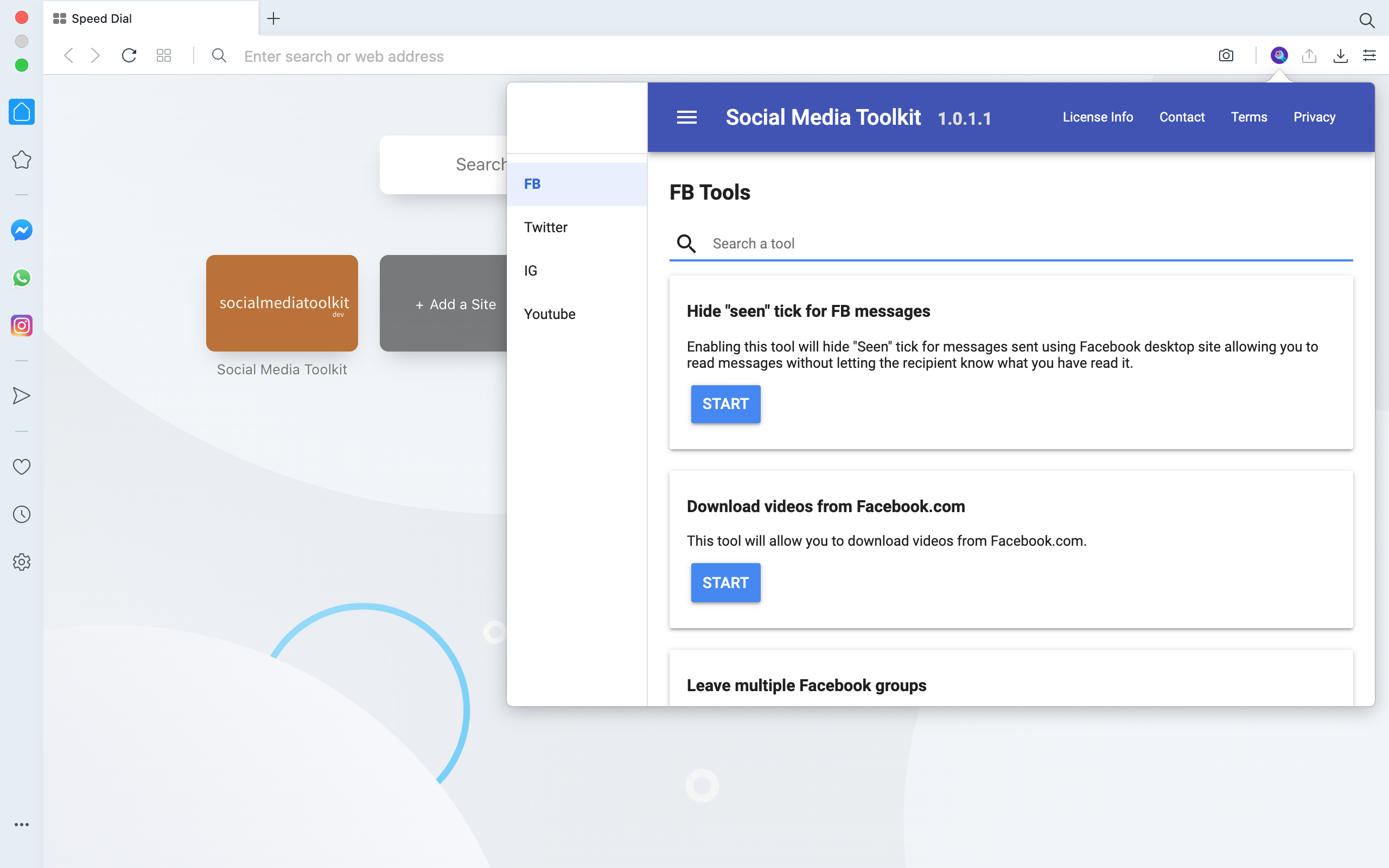

Arrays in Go
Arrays in Golang are of a specific length used for storing elements in a numbered sequence. Number of an element in an array is referred to as array element index. Index of elements stored in an array begin with 0.
How many elements can be stored in an array is determined by the length of array.
Arrays can be classified into two categories in Golang:
- one dimensional
- multi dimensional
Type of an array in Golang
In Golang, when an array is defined its type can be defined as [N]T, where N
is the number of elements and T is the type of the array that is being
defined.
Similar principles apply for multidimensional arrays as well.
This means that [2]int and [3]int are separate data types even if they both
are arrays of integers.
If data type of two variables is different then they can’t be compared. It also means that arrays of different lengths can’t be compared.
Example to demonstrate one dimensional array in Golang
Program given below demonstrates how one dimensional arrays can be used in Golang.
package main
import "fmt"
func main() {
var arrayOfIntegers [8]int
fmt.Println("Array of integers is:", arrayOfIntegers)
// initializing array of integers with custom values
arrayOfIntegers = [8]int{1, 2, 3, 4, 5, 6, 7, 8}
fmt.Println("Array of integers is:", arrayOfIntegers)
// setting an element at a custom element index
arrayOfIntegers[3] = 0
fmt.Println("Array of integers is:", arrayOfIntegers)
// getting a specific array element using its index
arrayOfIntegers[3] = 0
fmt.Println("Array element at index 3 is:", arrayOfIntegers[3])
/// calculating length of array
fmt.Println("Length of array is:", len(arrayOfIntegers))
}
Program output
Above program produces following output:
Array of integers is: [0 0 0 0 0 0 0 0]
Array of integers is: [1 2 3 4 5 6 7 8]
Array of integers is: [1 2 3 0 5 6 7 8]
Array element at index 3 is: 0
Length of array is: 8
Program Description
Above program demonstrates how multidimensional arrays can be defined intilized or accessed using sample code. It also demonstrates how to set an element at a specific index or to access a specific element in an array by using its index values.
Also, using the len function in Golang, you can find length of an array that
is already defined.
Example to demonstrate use of multidimensional arrays in Golang
Array of array elements is called multidimensional array in Golang. Program given below demonstrates how multidimensional arrays can be defined and used in Golang.
// program to demonstrate use of multi dimensional arrays in Golang
package main
import (
"fmt"
"strconv"
)
func main() {
// defining a new multi dimensional array
var matrix [2][3]int
// assigning new value to existing multi dimensional array
matrix = [2][3]int{
[3]int{1, 2, 1},
[3]int{3, 4, 1},
}
for index1 := 0; index1 < 2; index1++ {
for index2 := 0; index2 < 2; index2++ {
fmt.Println("element at index1 ["+strconv.Itoa(index1)+"]["+strconv.Itoa(index2)+"] is:", matrix[index1][index2]);
}
}
fmt.Println("number of rows in matrix is:", len(matrix))
fmt.Println("number of columns in matrix is:", len(matrix[0]))
}
Program output
Above program produces following output:
element at index1 [0][0] is: 1
element at index1 [0][1] is: 2
element at index1 [1][0] is: 3
element at index1 [1][1] is: 4
number of rows in matrix is: 2
number of columns in matrix is: 3
Program Description
Above program defines an array of array elements named matrix. matrix array
has 2 array elements. Each array element stored in matrix array stores 3 arrays.
Thus we can say that matrix array has 2 rows and 3 columns.
Above program also demonstrates how we can iterate though a multi dimensional array using a simple for loop.
Using the range operator in Golang for iterating an array
Given below is an example to demonstrate how to iterate an array element using simple for loop and range operator.
package main
import "fmt"
func main() {
var alphabets = [3]string{
"a", "b", "c",
}
for key, value := range alphabets {
fmt.Println("key:",key)
fmt.Println("value:",value)
fmt.Println("");
}
}
Program output
Above program produces following output:
key: 0
value: a
key: 1
value: b
key: 2
value: c
Program Description
As shown in above program, Golang provides a range operator that can be used
for iterating through an array element.
range operator returns the index and value of array elements.
range operator can also be used on multidimensional arrays in a similar way.
Use of built in len function
len is a built in function in Golang that can help you to calculate length of
a an array.
In above programs, len is used as follows:
/// calculating length of array
fmt.Println("Length of array is:", len(arrayOfIntegers))
Automatic length declaration operator ...
Program given below demonstrates how ... operator can be used for automatic
length declaration.
If you are un-aware about number of elements that will be stored in an array,
then make use of ... operator.
// program to demonstrate use of ... operator
package main
import "fmt"
func main() {
// ... operator used for automatic length declaration
var alphabets = [...]string{
"a", "b", "c",
}
for key, value := range alphabets {
fmt.Println("key:",key)
fmt.Println("value:",value)
fmt.Println("");
}
}
Array comparison
For comparing two arrays, both must have same number of elements and same data type.
For example [4]string can not be compared with [8]string because they are
not of the same size.
For two arrays in Golang to be equal they both must have same type, same length and same number of elements for a comparison.
// program to demonstrate array comparison in Golang
package main
import "fmt"
func main() {
arr1 := [4]int{0, 1, 2, 3}
arr2 := [4]int{1, 2, 3, 4}
arr3 := [4]int{1, 0, 1, 0}
arr4 := [4]int{4, 3, 2, 1}
fmt.Println("arr1 == arr2", arr1 == arr2);
fmt.Println("arr2 == arr3", arr2 == arr3);
fmt.Println("arr3 == arr4", arr3 == arr4);
fmt.Println("arr4 == arr1", arr4 == arr1);
}
Program output
Above program produces following output:
arr1 == arr2 false
arr2 == arr3 false
arr3 == arr4 false
arr4 == arr1 false
Program to demonstrate array assignment in Golang
Program given below demonstrates various ways by which we can assign an array in Golang.
// program to demonstrate various ways to assign arrays in Golang
package main
import "fmt"
func main() {
// method 1: initial value assignment
arr1 := [4]int{0, 1, 2, 3}
fmt.Println("arr1:")
fmt.Println(arr1)
// method 2: initial value assignment using var
var arr2 = [4]int{0, 1, 2, 3}
fmt.Println("\narr2:")
fmt.Println(arr2)
// method 3: assigning elements in array using their index
var arr3 [4]int
arr3[0] = 0
arr3[1] = 1
arr3[2] = 2
arr3[3] = 3
fmt.Println("\narr3:")
fmt.Println(arr3)
// method 4: multiline initial value assignment
var arr4 = [4]int{
0,
1,
2,
3,
}
fmt.Println("\narr4:")
fmt.Println(arr4)
// method 5: not defining all elements in initial value assignment
var arr5 = [4]int{0, 1, 2}
fmt.Println("\narr5:")
fmt.Println(arr5)
// method 6: initial value assignment using automatic length declaration
var arr6 = [...]int{0, 1, 2, 3}
fmt.Println("\narr6:")
fmt.Println(arr6)
}
Above program works in similar way for arrays of other data types and multidimensional arrays.
Program output
Above program produces following output:
arr1:
[0 1 2 3]
arr2:
[0 1 2 3]
arr3:
[0 1 2 3]
arr4:
[0 1 2 3]
arr5:
[0 1 2 0]
arr6:
[0 1 2 3]
Arrays are passed by value
When an array is passed to a function, it is passed as a value and not as a to original array. When a variable in Golang is passed as value, if any changes are made to it then they are not reflected in the original array.











